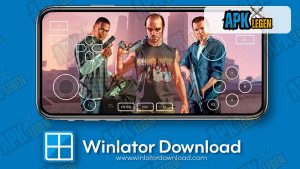Are you looking for an easy way to run your favorite Windows apps and games on your Android device? Winlator might just be the solution you’ve been searching for. This innovative application has made it possible for Android users to experience Windows software without needing a traditional PC or laptop.
Table of Contents
ToggleOverview of Winlator APK
Winlator APK is a unique Android application developed by BrunoSX, allowing users to run Windows-based applications on Android devices. The project is built on top of powerful technologies like Wine, Box86, and Box64, enabling Android users to emulate a Windows environment and execute both games and desktop software. With Winlator, Android users can seamlessly enjoy the rich functionality of Windows programs without needing to switch between devices.
Top Features of Winlator APK
When it comes to running Windows applications on Android, Winlator stands out due to its remarkable features that enhance the user experience. Let’s dive into some of the top features that make this app a must-have for Android users:
-
Windows Compatibility: Winlator integrates Wine, Box86, and Box64 to emulate the Windows environment on Android devices, making it possible to run a variety of Windows software, including games, utilities, and productivity tools.
-
Customizable Settings: The app allows users to adjust settings for individual applications, optimizing performance for specific programs. You can tweak performance presets, environment variables, and more to ensure smooth operation across all applications.
-
Multi-Graphics Driver Support: Winlator APK supports several graphics drivers, including Turnip, VirGL, and LLVMpipe, ensuring that the performance of games and other graphic-intensive applications is maximized.
-
Comprehensive Management Tools: The app also includes tools for managing system components, such as DXVK for DirectX to Vulkan translation and VKD3D for DirectX 12 support. These features enhance the overall performance, especially for gaming.
-
Wine Mono Support: For users who rely on .NET Framework applications, Winlator offers the option to install Wine Mono, making it easier to run .NET-based programs on your Android device.
What Users Say About Winlator APK
User feedback plays a crucial role in determining the quality and usability of any application. Winlator has received positive reviews from users who appreciate its ability to run Windows programs seamlessly on Android. Many users have praised its intuitive interface and the ease of setting up various applications, particularly games. Reviews on platforms like Reddit and GitHub highlight the app’s continuous improvement, with updates addressing performance issues and expanding compatibility.
A Beginner’s Guide to Using Winlator APK
If you’re new to Winlator , setting it up might seem like a challenge, but the process is straightforward with the right guidance.
-
Download and Install: First, download the latest version of Winlator APK from a trusted source such as the official website APKLegen. Once the APK file is downloaded, follow the instructions to install it on your Android device.
-
Configure Wine and Box86/Box64: Upon installation, you’ll need to configure Wine and Box86/Box64. These tools will allow you to run Windows applications. Follow the on-screen instructions to set them up correctly.
-
Install Windows Applications: Once the necessary components are in place, you can begin installing Windows applications directly onto your Android device. Use the app’s intuitive interface to choose and configure the software you want to run.
-
Optimize Settings for Performance: Take advantage of the customizable settings available in Winlator APK. Adjust the performance settings and fine-tune the graphics to get the best experience for each specific application.
-
Troubleshoot: If you encounter any issues, refer to the comprehensive guides and FAQs within the app or visit the Winlator APK community on Reddit for troubleshooting tips from fellow users.
Conclusion
If you’ve been searching for a way to run Windows applications on your Android device, Winlator is a powerful and efficient solution. With its support for Wine, Box86, and Box64, customizable settings, and ongoing development, it provides a seamless experience for running a wide range of Windows software. Download Winlator today and experience the world of Windows on your Android device!
FAQs:
Can Winlator APK run Linux applications?
Winlator APK is designed specifically for Windows applications, not Linux. However, if you want to run Linux software on Android, you may need to explore other emulation tools like Linux Deploy or Termux.
What are the system requirements for Winlator APK?
The primary system requirement for Winlator APK is an Android device running Android 8.0 or above. In addition, your device should have sufficient RAM and processing power to handle the emulation of Windows applications, particularly for more demanding programs like games.
Can I use Winlator APK to run older Windows applications?
Yes, Winlator APK is capable of running older Windows applications, such as those designed for Windows XP or Windows 7. However, performance may vary, and some older applications may require additional configuration or tweaks to function properly.
Does Winlator APK require root access on Android?
No, Winlator APK does not require root access to function. You can use the app on an unrooted device, making it accessible to a wide range of Android users without the need for advanced modifications.
Where can I find support if I encounter issues with Winlator APK?
If you encounter issues while using Winlator APK, you can find support through the app’s community on platforms like Reddit or GitHub. The official website also provides detailed guides and troubleshooting steps to help resolve common problems.