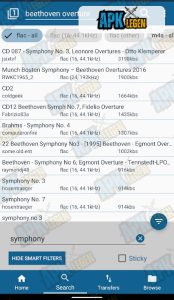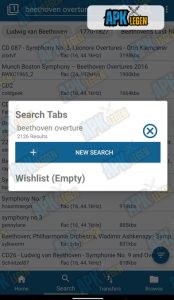Seekee
Description
Are you looking for a mobile app that combines AI-powered tools, real-time updates, and multimedia content all in one place? The Seekee is an all-in-one platform that might be just what you need
Overview of Seekee APK: A Game-Changing Digital Assistant
The Seekee was first introduced in December 2024, and it has quickly gained popularity due to its blend of innovative AI tools and user-centric features. Designed specifically for Android users, Seekee is built to provide an enhanced browsing experience. As of April 2025, the app has reached its 1.5.1 update, offering a smoother, more efficient version of its already impressive platform.
Seekee’s primary goal is to address the increasing demand for an integrated digital assistant that can handle everything from browsing and entertainment to productivity and privacy. With its vast range of features, it aims to be the one-stop solution for users seeking a more streamlined and intelligent mobile experience.
Top Features of Seekee APK: The Ultimate Mobile Companion
The Seekee offers a multitude of features designed to enhance the user experience. Here’s a closer look at the top functionalities that set it apart from other apps in its category:
- AI Creation Tools: Need help drafting emails or creating work summaries? Seekee’s AI tools can assist in these tasks, saving time and boosting productivity.
- AI Image Editing: From intelligent cutouts to watermark removal and old photo restoration, Seekee’s AI-driven image editing tools are perfect for enhancing visuals on the go.
- AI Learning Assistance: This feature helps users with homework corrections and intelligent answers to questions, making it an excellent learning companion for students.
- PDF Editing: Easily convert, edit, and manage PDF files with Seekee’s intelligent processing capabilities.
- Real-Time Hotspot Tracking: Stay updated with global trends and breaking news, all tailored to your interests.
- Universal Movie & TV Search: Seamlessly search for movies and TV shows with one click, accessing a vast library of multimedia content.
- Advanced Ad-Blocking: Focus better with minimal distractions, as Seekee removes intrusive ads from your browsing experience.
- Privacy-Focused Design: Enjoy peace of mind knowing that your data remains protected, with minimal permissions required.
Seekee APK vs. Previous Versions: What’s New in the Latest Update?
With each update, Seekee becomes a more refined tool, offering enhanced performance and additional features. The most recent update, version 1.5.1, launched in April 2025, brings a series of improvements to the app. These improvements include better integration of AI tools, faster performance, and smoother user interactions.
Compared to earlier versions, the Seekee now offers even more advanced capabilities in image editing, content search, and privacy features. The update also fine-tunes the user interface for a more seamless and intuitive experience, further cementing Seekee as a go-to platform for Android users.
A Beginner’s Guide to Navigating Seekee APK
Are you new to Seekee APK and wondering how to get started? Don’t worry! The app is user-friendly and designed with both beginners and seasoned tech enthusiasts in mind. Here’s a simple guide to help you make the most of this digital assistant:
- Install and Set Up: Download Seekee from a trusted source like APKLegen.Com or Google Play. After installation, open the app and go through the initial setup process. The app will guide you through a brief tutorial to familiarize you with the features.
- Explore AI Tools: Try using Seekee’s AI tools for tasks like email drafting or PDF editing. The more you use it, the better it gets at understanding your needs and preferences.
- Customize Your Experience: Adjust settings to personalize your content preferences, privacy controls, and more. You can tailor Seekee to match your exact requirements.
- Take Advantage of the Entertainment Hub: Use the universal movie and TV search feature to find and enjoy content without the need for subscriptions.
Conclusion
In conclusion, Seekee APK stands out as a comprehensive and powerful digital assistant for Android users. With its wide range of features from AI tools and image editing to real-time news tracking and entertainment search it’s clear that Seekee is built to meet the evolving needs of modern mobile users.
FAQs:
Can Seekee APK block ads?
Yes, one of the key features of Seekee APK is its advanced ad-blocking functionality. This ensures a more streamlined and focused browsing experience by removing intrusive advertisements.
How do I edit PDF files in Seekee APK?
Seekee APK offers an intelligent PDF editing feature that allows you to convert, edit, and manage PDF files easily. Simply upload the PDF file into the app, and you can perform tasks like converting it into other formats, highlighting text, or making annotations. It also allows you to merge, split, and organize PDF pages.
Can Seekee APK help with real-time news updates?
Yes, Seekee APK has a real-time hotspot tracking feature that keeps you updated with breaking news and global trends. You can follow topics that interest you, such as technology, politics, or entertainment, and receive timely updates on current events. This feature is perfect for users who want to stay informed about global news.
How do I search for movies and TV shows in Seekee APK?
To search for movies and TV shows in Seekee APK, open the app’s multimedia search section, enter the title or genre you’re interested in, and hit the search button. The app will provide a list of results that include both popular and obscure content. It pulls from a vast library of multimedia content that is regularly updated, allowing you to find films and shows without needing to subscribe to multiple services.
What makes Seekee APK different from other apps?
Seekee APK differentiates itself from other apps by offering a combination of AI tools, real-time news updates, multimedia content search, and privacy-focused features in one platform. While many apps specialize in one of these areas, Seekee integrates them all into a single, user-friendly interface. Its strong focus on privacy and ad-blocking also sets it apart from competitors.
Images