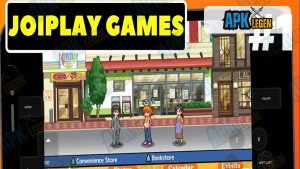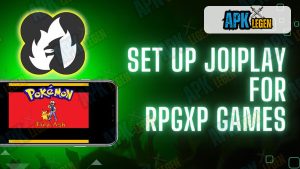Have you ever wished you could play games from different engines on your Android device, all in one place? Whether you’re a fan of RPG Maker games or classic Flash-based adventures, JoiPlay can make that wish come true.
Table of Contents
ToggleWhat is JoiPlay APK?
JoiPlay is a mobile application developed to provide users with an all-in-one gaming experience by enabling them to run games created with various game engines on Android devices. This includes support for popular engines like RPG Maker, Ren’Py, TyranoBuilder, Construct, Flash, and HTML5. The app functions as both a game interpreter and launcher, allowing users to play a diverse range of games without requiring separate emulators or apps.
Top Features of JoiPlay APK: What Makes It Stand Out?
Wide Compatibility Across Game Engines
JoiPlay is praised for its broad compatibility with various game engines. Whether you enjoy RPG Maker games or prefer visual novels from Ren’Py, JoiPlay supports them all. Some of the supported engines include:
-
RPG Maker XP/VX/VX Ace/MV/MZ
-
Ren’Py
-
TyranoBuilder
-
Construct 2 & 3
-
Flash
-
HTML-based games
User-Friendly Interface for Seamless Navigation
One of the primary strengths of JoiPlay is its intuitive interface. The app’s design focuses on user experience, making it simple for both new and experienced users to manage their games. The main menu is clean and easily navigable, with the option to add, remove, or configure games directly from the home screen.
Customizable Controls for an Enhanced Experience
Another standout feature of JoiPlay is its customizable controls. Players can adjust the size and opacity of the on-screen buttons to fit their preferences. This personalization ensures a more comfortable and flexible gaming experience, whether you prefer a minimalistic layout or a more traditional gamepad-style setup.
Cross-Platform Save Support
JoiPlay allows you to save your progress and load it on another Android device, ensuring you never lose your game state. This cross-platform save support is particularly useful for those who like to switch between devices or share their gameplay with friends.
Beginner’s Guide to Using JoiPlay APK: A Simple Setup Process
For newcomers, setting up JoiPlay is a straightforward process. Here’s a quick guide on how to get started:
-
Download and Install: First, download JoiPlay from a trusted source like the official website or Google Play Store.
-
Install Necessary Plugins: Depending on the games you want to play, you may need to download additional plugins such as the RPG Maker Plugin or Ren’Py Plugin.
-
Add Games: Once installed, launch the app and click the “+” button to navigate to the game’s executable file (for example, Game.exe for RPG Maker games) to add it to your library.
-
Configure Settings: After adding your games, configure the settings to optimize performance and adjust controls according to your preferences.
Conclusion
JoiPlay offers an exceptional solution for Android users who want to access and enjoy games from multiple engines on a single platform. With its wide compatibility, user-friendly interface, customizable controls, and cross-platform save support, JoiPlay has earned its place as one of the best mobile gaming apps for indie and retro game enthusiasts.
FAQs:
What types of games can I play with JoiPlay APK?
You can play a wide range of games using JoiPlay APK, including:
RPGs created with RPG Maker
Visual novels made with Ren’Py
Point-and-click adventure games
HTML5-based browser games
Flash games and many others
Can JoiPlay APK play games from other platforms?
JoiPlay APK is designed to run games created using specific game engines such as RPG Maker, Ren’Py, TyranoBuilder, Construct, Flash, and HTML5.
Does JoiPlay APK support cross-platform saves?
Yes, JoiPlay APK supports cross-platform save functionality, allowing you to save your progress on one device and load it on another. This feature ensures continuity in your gameplay experience, especially if you switch between multiple Android devices.
Are there any performance issues with JoiPlay APK?
Performance may vary depending on the hardware specifications of your device. While JoiPlay APK works well on most modern Android devices, older or low-performance devices may experience lag or stuttering. It’s recommended to use a device with sufficient processing power and memory for optimal gameplay.
What should I do if a game doesn’t run properly on JoiPlay APK?
If a game doesn’t run properly, first check the compatibility and ensure you have installed the correct plugin for that specific game engine. You may also need to adjust the game’s settings or controls within JoiPlay APK. If issues persist, consult the community on platforms like Reddit or check the official support resources.