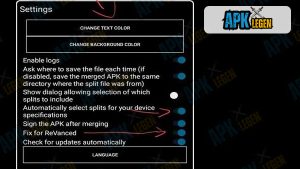AntiSplit
Description
Have you ever faced issues with split APK files on your Android device, struggling to install apps from different formats like APKM, XAPK, or APKS? Do you find it tedious to manage these multiple files, often encountering installation errors? If so, AntiSplit might be the solution you’re looking for. In this article, we will dive deep into the features, user experience, and overall benefits of AntiSplit , helping you understand how it can simplify APK management on your Android device.
Comprehensive Overview of AntiSplit APK: A Game-Changer for APK Management
AntiSplit is an essential tool for Android users who regularly deal with split APK files. Developed by Abdurazaaq Mohammed and first released in 2025, this app was designed to merge split APK formats such as APKM, XAPK, and APKS into a single, easy-to-install APK file.
The app has quickly become a go-to solution for users who want to streamline the APK installation process and avoid the complications of handling multiple files. With AntiSplit, you no longer need to worry about issues like missing files or installation errors due to incompatible APK formats.
Top Features of AntiSplit APK: What Makes It Stand Out?
What are the standout features of AntiSplit APK that make it a must-have for Android users? Let’s break down the core functionalities that set it apart from other APK management tools:
-
Seamless Merging of Split APKs
One of the primary functions of AntiSplit is to combine multiple APK files into a single file, simplifying installation. Whether it’s an APKM, XAPK, or APKS file, this app efficiently merges all the necessary components to create a single, fully functional APK that is ready to be installed on your device. -
User-Friendly Interface
AntiSplit APK offers a clean and intuitive interface that makes it easy for even beginner users to navigate. The graphical user interface (GUI) ensures that merging APK files is a simple task, with minimal steps and clear instructions. -
Automatic Split Selection Based on Device Specs
The app automatically selects the appropriate split files based on your device’s specifications, ensuring that the right APK components are merged for optimal compatibility. -
Compatibility Fixes
AntiSplit also addresses common compatibility issues, such as those with ReVanced Manager, allowing users to merge APK files without worrying about potential errors or glitches. -
Open Source and Community Support
Being open-source, AntiSplit APK encourages contributions from the community. This not only ensures the app remains up-to-date but also allows users to benefit from transparency and continuous improvements.
User Reviews of AntiSplit APK: What Are People Saying?
How has AntiSplit been received by its users? Here’s a look at some common themes in user feedback:
-
Simplicity: Many users appreciate the simplicity of the app, especially when it comes to merging APK files. They find the process quick and hassle-free, making it ideal for both beginners and experienced Android users.
-
Time-Saving: AntiSplit APK is praised for saving users time. Rather than manually handling multiple APK files, users can now enjoy a smoother installation process with a single merged APK.
-
Reliability: Users often highlight the app’s reliability, particularly when it comes to ensuring that merged APKs work without issues. Many also note the compatibility fixes, which help prevent errors in apps like ReVanced Manager.
-
Open-Source Contribution: The fact that AntiSplit APK is open-source has been positively received, as it allows the community to actively contribute to the app’s development.
Conclusion
In conclusion, AntiSplit APK is an indispensable tool for Android users who regularly deal with split APK files. Whether you’re an advanced user or a beginner, this app provides an easy-to-use, efficient solution for merging APK files into a single, error-free installation package.
Don’t let split APKs cause you headaches anymore—download AntiSplit APK today and enjoy a smoother, hassle-free Android experience.
Can AntiSplit APK help with large APK files?
Yes, AntiSplit APK can merge even large APK files by combining multiple components into one file, allowing you to install apps without the need to manage each file separately.
How do I merge APK files using AntiSplit APK?
To merge APK files:
Launch AntiSplit APK and select the APK files you want to merge.
The app will automatically choose the appropriate files based on your device.
Tap on the “Merge” button, and the app will combine the APKs into one file.
Once the process is complete, you can proceed with the installation.
Does AntiSplit APK have any impact on app performance?
No, merging APKs with AntiSplit APK does not affect the performance of the app. The merged APK is optimized for your device, ensuring smooth performance without additional bloat or issues.
Can AntiSplit APK be used to merge APKs from third-party sources?
Yes, AntiSplit APK can merge APK files from third-party sources, provided they are compatible with the app (such as APKM, XAPK, and APKS formats). However, it is important to ensure that the APK files are from trusted sources to avoid security risks.
Are there any limitations to using AntiSplit APK?
While AntiSplit APK is a powerful tool, there are a few limitations:
It only supports specific split APK formats (APKM, XAPK, APKS).
It may not work with APK files that are heavily customized or encrypted.
You must ensure your device is compatible with Android version 4.4 or higher.
Images